A great choice! We offer you a reliable and fast connection without a fixed-term contract. Did you know that as our customer, you can get up to 3 years Elisa Takuu on the devices you buy from us? We have gathered instructions and tips on how to activate your new subscription on this page. Read the instructions carefully to make the most of your new subscription.
Welcome to use Elisa mobile phone subscription
How does the order proceed?
The SIM card of your subscription will be delivered in the manner you have chosen within 2-3 weekdays. Keep your SIM card safe, you will need it when the transfer time is near. Don´t make any changes to your current subscription contract so the transfer goes with a swing.
This is how the transfer of your number to Elisa proceeds
- The transfer of your current number to Elisa takes at least five working days, or you may also have agreed upon a specific activation date for later. Use your current SIM card until your new subscription is opened and keep the new SIM card in a safe place. To ensure the transfer goes smoothly, do not cancel your subscription or make changes to it.
- If you have any questions or wish to make changes to your subscription, please let us know. We want to make sure your subscription’s transfer goes as well as possible.
- Please wait patiently. We will let you know of the opening time of your subscription with a text message closer to the transfer time, and also remind you of it later. We want to ensure that the time of transfer does not surprise you. We will remind you of the time your subscription is opened with a text one day in advance, and again just 10 minutes before it happens. Please keep the new SIM card near before the transfer time.
- It is time to activate! Enjoy your new subscription.
Do you have fixed-term contract or would you like to change your transfer time?
Check the more detailed instructions here (FI).
| If you have any questions or wish to make changes to your subscription order, please let us know. You can find our contact details here. |
The SIM card of your subscription will be delivered in the manner you have chosen within 2-3 weekdays.
If you ordered a number with the new 045 prefix, your new subscription will be ready to use immediately after you receive the SIM card. Simply place the SIM card in your phone and you can start using the subscription.
Subscription activation
Insert the SIM card of the Elisa subscription in your phone after your new subscription has been opened. Detach the correct SIM card size from the SIM card frame and insert it in the device.
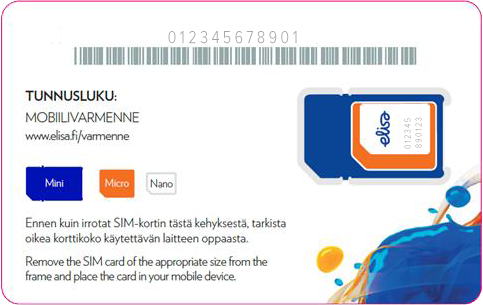
At first, your PIN code is 0000. The PIN code is an identification number that helps you protect your subscription against misuse. We recommend you change the number. If the PIN code is entered incorrectly three times, the phone requests a PUK code.
You need to transfer any numbers saved on the old SIM card to the new Elisa SIM card. Copy the contact details first to the phone’s memory and then to the new SIM card. You can find device-specific instructions on how to copy contact details from a SIM card to a device from here (instructions are in Finnish).
With most phone models, you can also transfer contact details on a computer with the device manufacturer’s software.
Tips for using a subscription
We take care of our customers by providing them targeted offers and helping them in their changing everyday lives. By allowing marketing, you can make sure to receive the best extension campaigns as well as information concerning future events and offers in advance.
Tip: You can alter your marketing settings in OmaElisa at any time. For more information on marketing permissions and customer communications, visit here (in Finnish).
In OmaElisa, you can find your Elisa services in one place. You can handle your subscription matters as well as manage your services effortlessly, whenever you want. In OmaElisa you will find e.g. order tracking, invoices, PUK codes, call and data details and so much more.
You can easily log in to OmaElisa with a bank ID or Mobile Certificate. If you need help with logging you can find instructions here. On the page, you will also find tips for using OmaElisa and information about OmaElisa's versatile usage opportunities.
 | OmaElisa app serves you on your phone! Download OmaElisa app here: Android | iOS | Huawei AppGallery |
Elisa subscriptions work in many countries. You can find more information on usage abroad and prices from here. In all of our mobile phone subscriptions, calls from Finland to foreign numbers are charged in accordance with the international rates.
| Tip: Order Elisa Reissunetti to use the Internet when travelling to far-off destinations. You can find instructions on how to order Reissunetti, as well as the list of countries where you can use it, from elisa.fi/reissunetti (FI). |
You can find instructions on how to activate and use the basic and additional services of voice subscriptions from here.
Our device-specific instructions can help you with how to install a new device for use.
Tip: Ensure data security on your new device! Elisa Tietoturva will protect your devices against viruses and malware. You can safely use the internet at any time, whether you need online banking services or want to buy something in an online shop. It also includes a VPN which will protect your privacy and hide your internet use from outsiders. Read more: elisa.fi/tietoturva (FI).
Your first invoice may contain monthly fees from the first partial month and the next full month. After this, the monthly fee will be charged once a month.