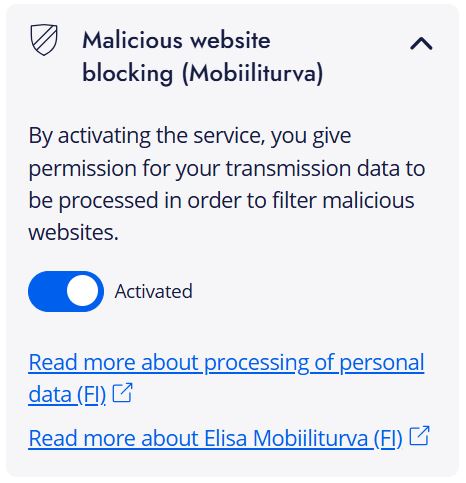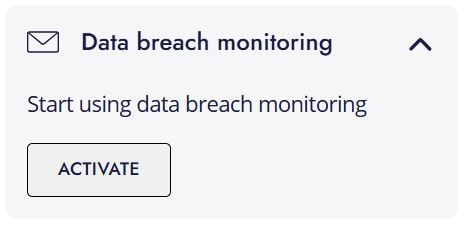Some of our phone subscriptions include new Liittymäturva features – mobile certificate (mobiilivarmenne), malicious website blocking and data breach monitoring. On this page, you will find more information about the features and instructions for easy activation. You can choose whether you want to activate the new security features for your use.
Activation of Liittymäturva features
Activation of Liittymäturva features
Activation in a nutshell:
- Sign up for the Elisa Mobiilivarmenne. Go to activate Elisa Mobiilivarmenne >
- Activate malicious website blocking (Mobiiliturva) and data breach monitoring in OmaElisa. Activate Mobiiliturva and log in to OmaElisa >
- Download the Elisa Tietoturva app (iOS, Android) on your phone and set your email address to be monitored for data breaches.
You can block calls from foreign numbers by activating the feature in OmaElisa. Select your subscription > Block calls from abroad > toggle the switch. When activated, the switch turns blue and status is Calls from abroad blocked.
.png)
This blocks calls from foreign numbers. Calls from Finnish numbers are not blocked.
This feature is only available for Liittymäturva subscriptions.
Sign up for the Elisa Mobiilivarmenne. Start the activation of Elisa Mobiilivarmenne here >
At the beginning of the registration, we will send a one-time password to your phone to ensure that the mobile certificate can be registered to your subscription.
- Enter the one-time password on the website and confirm the password.
- After this, you will need your online banking credentials for identification.
- After identification, read and accept the terms of the agreement, check the contact details, and enter the desired PIN codes.
- Check the details and press the Activate button, after which the Elisa Mobiilivarmenne will be in use.
You can also register Elisa Mobililivarmenne at an Elisa store. Find the nearest Elisa store >
You will need one of the following identity documents:
- Finnish identity card/passport issued after 30.5.2011
- Identity card issued after 30.5.2011 by a Finnish authority for a foreigner permanently residing in Finland
- Note: A driver's license is not an official identity document
- A person under 18 years old (at least 13 years old) also needs the guardian's consent for registration. The guardian's consent is given with a power of attorney.
Mobiilivarmenne Power of attorney (FI).
The power of attorney must be presented at the Elisa store during registration. The power of attorney must also be presented during registration if the owner of the subscription is different from the user of the subscription.
Note! Mobiilivarmenne can only be registered to the same SIM card once. If you have previously had a mobile certificate on the same SIM card, the SIM card must be replaced with a new one before re-registration. The SIM card can be replaced free of charge, for example, at Elisa stores during the registration of the mobile certificate. Find the nearest Elisa store >
You can activate malicious website blocking (Mobiiliturva) in OmaElisa by selecting your subscription > Malicious website blocking (Mobiiliturva) > Activated. Go to OmaElisa >
The blocking of harmful pages can also be disabled in OmaElisa.
You can activate the data breach monitoring in OmaElisa. Go to OmaElisa >
- Select under your subscription data breach monitoring and click Activate
- Install the Elisa Tietoturva -app on your phone from your device's app store.
- Log in to the application with Elisa ID. Alternatively, you can also identify yourself with a mobile certificate or online banking credentials.
- Select Jatka (continue)
- Tietoturva-app will next ask for permission to send notifications. We recommend allowing these so that the application can notify you of detected data breaches.
- Set your email address for monitoring data breaches. Select Henkilötietojen suojaus and click Lisää määritys.
- Select Sähköposti (email) from the menu and enter your email address, then click Tallenna (save). Note! If you try to enter other information for monitoring data breaches, an error message will appear on the screen.
- The service will send you a confirmation email. Go to the email you set for monitoring data breaches and confirm the email address.
More information about the new features and frequently asked questions
The domestic Elisa Mobiilivarmenne is a safe and easy way to identify yourself online with your chosen PIN code. With the mobile certificate, you can prove your identity with your phone anytime and anywhere.
With Mobiilivarmenne, you can log in to tens of thousands of different online services, such as Kela, MyTax or health services. By using the mobile certificate, you minimize the risk of losing your online banking credentials to scammers.
Security experts and authorities recommend using online banking credentials only when logging into online banking services. The reason for this guidance is that if you accidentally log into a scam website with your online banking credentials, you may find yourself in a situation where you risk losing all the funds in your bank account. By identifying yourself with the mobile certificate, you do not endanger your bank account!
Malicious website blocking (Mobiiliturva) protects your internet usage on your phone in the mobile network. It identifies, for example, scam websites and warns you about visiting them. Malicious website blocking works at the operator's network level – you do not need to install separate applications for protection. Note: Malicious website blocking does not work, for example, in the home WiFi network.
Malicious website blocking provides you with proactive protection, preventing you from ending up on harmful sites that spread malware, ransomware, adware and spyware or contain link and payment scams and phishing that can be used for extortion. All of these can lead to financial losses.
In addition, it is important to protect other connections and devices at home. We also offer comprehensive Elisa Tietoturva -services.
Learn more about Elisa Tietoturva (FI)
Note! Elisa does not monitor or store information about web browsing but only warns about ending up on harmful sites registered in its database.
Data breach monitoring helps you if your information has been exposed to a data breach online. You will then receive information and instructions by email and can act quickly. This way, you can avoid, for example, scammers making online purchases with your information.
On the internet, and also on the so-called dark web, there is constant surveillance and intelligence work, both automated and human. This is how we detect if your personal data is exposed and compromised in data breaches on various websites. You can set one email address for monitoring data leaks.
Can I upgrade my current phone subscription to a subscription that includes Liittymäturva?
Yes, you can upgrade your subscription, for example, through OmaElisa. See detailed instructions for upgrading your subscription (FI) >
I already have Elisa Mobiilivarmenne, can I take a subscription that includes Liittymäturva?
Yes, when you upgrade your current subscription to include Liittymäturva, the current Mobiilivarmenne will become free of charge during the upgrade.
Why should I get Elisa Tietoturva?
There are risks associated with internet use, even if you have an Elisa subscription with Liittymäturva. The best way to protect yourself is to think carefully before opening links and files or disclosing your information on websites.
You can also get extra protection with a separate security service, which we recommend you install on all the devices you use to access the internet.
Elisa Tietoturva allows you to keep all your and your loved ones' devices, connections and personal data comprehensively safe from scams, phishing, viruses and malware. Check out the features of Elisa Tietoturva (FI) >
Mobiilivarmenne registration is not successful, what should I do?
Mobiilivarmenne can only be registered to the same SIM card once. If you have previously had a mobile certificate on the same SIM card, the SIM card must be replaced with a new one before re-registration. The SIM card can be replaced free of charge, for example, at Elisa stores during the registration of Mobiilivarmenne. Find the nearest Elisa store >
Note! Mobiilivarmenne does not work with eSIM or 5G SA SIM cards.
More frequently asked questions about Mobiilivarmenne (FI) >
Why is Elisa adding Liittymäturva features to phone subscriptions?
As a network operator, Elisa has seen the increase in threats. In 2024, Finns were cheated online in various ways for more than 100 million euros. Many were also robbed of their identity - and their sense of security.
We are concerned about the online safety of consumers. We want to offer a range of options to increase the security of our customers. We want everyone to be able to protect themselves easily and enjoy a safe online experience.
Find out more about how we work together to ensure digital security.