On this page we have gathered together all you need to know about Elisa's invoices.
Information regarding Elisa's invoices
Find your invoices in OmaElisa
- Log in to OmaElisa.
- Select Invoices.
- On the page that opens up, you can find all your paid and unpaid invoices.
Paying my invoices
As the owner of a subscription, service or device, you can always find your Elisa invoices in OmaElisa. When you pay your invoice via OmaElisa, your payment will show in our system immediately, without any delay!
- Log in to OmaElisa. You will need an Elisa ID to log in. If you do not have an ID yet, you can create one on the login page.
- Select Invoices
- On the page that opens up, you can find all your paid and unpaid invoices for Elisa.
| NOTE! If you haven’t made the contract with Elisa yourself – you are either the user or the payer – unfortunately you cannot have access to the invoices of that particular subscription. |
Payment buttons
When making payments using the payment buttons, you will be forwarded to your own online bank service and you can make the payment through it as usual. Please note that the payment will be charged immediately from your account and cannot be timed for example for the due date. The payment will be seen at Elisa straight away, without a banking delay.
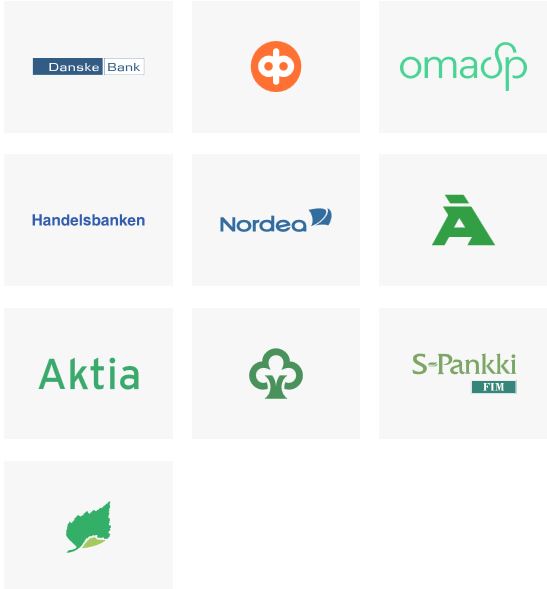
Siirto service
The Siirto service is a payment application that can be downloaded to your phone (iOS or Android) from the app store and it is currently in use with the banks and payment services listed below. For Siirto payments you will need an application which supports Siirto payments on your phone. You can find instructions on how to use the service from your own bank:
- Nordea
- Osuuspankki
You can use the service via the mobile application provided by your own bank or via the Pivo application.
Paying through the Siirto service in OmaElisa:
- Go to OmaElisa, choose the invoice that you wish to pay and press "Pay invoice"
- Click the Siirto button in your payment options
- Choose the phone number registered in the Siirto service and press "Continue"
- Accept the payment request with the Siirto application on your phone
The invoice has now been paid and the payment will be charged from your account immediately.
When making payments using the Siirto service, you will not need your list of access codes and the payment will be seen at Elisa immediately without a banking delay.

As the owner of a subscription, you can find your unpaid invoices in the Open invoices section and your paid invoices in the Paid invoices section.
- Invoice delivery type – By clicking on the “Invoice delivery type” you can change the way you receive your invoices.
- Get extended payment time – Here you can apply for an extension to the payment time of your unpaid invoice (max. 60 days). The option for making a payment plan can only be seen if you have unpaid invoices.
- Open invoice details. In this view you can quickly check your invoide delivery type and see the subsriptions and contracts that are being charged.
- Open PDF invoice – You can open the whole invoice in PDF format. The PDF file contains a detailed specification of costs.
- Pay invoice - If you wish to pay the invoice immediately, click on this button. Then select your online bank, which will take you to your online bank log in and payment verification. When you pay your invoice in this manner, your payment can be seen with us immediately, without any delay. The payment of the invoice via OmaElisa is only possible so that the payment takes place immediately; for example, setting the payment automatically for the later due date is not possible.
If the monthly and use charges for your subscription remain under the minimum limit for invoicing (4 euros/month) when the invoice is being created, no invoice will be created.
- In this case, the charges will become a part of the following invoice, and the invoice will be generated according to the normal schedule in approximately one month, if the sum charged will then be more than 4 euros in total.
Viewing past invoices
In terms of the paid invoices, you can examine your old invoices for 18 months backwards.
- Invoices older than this are moved to an archive and can no longer be viewed in OmaElisa.
- If you need a copy of your invoice that is older than 18 months, you can order it from our customer service.
- We will charge a service fee according to our price list for the copy.
If you accidentally paid too much, the overpayment will automatically be compensated in your next invoice.
- You don't need to inform our customer service about the overpayment.
If it's a large sum of money and you wish to have the overpayment returned to your account, contact our customer service in order to ask for a refund. We will charge for processing the refund according to the price list.
Below you can find the account numbers for Elisa at different banks. When paying your invoice, remember to add and check the reference number!
- It is easiest to find the reference number and the other information regarding your invoice in OmaElisa.
- You will need the BIC code mentioned in the account numbers when paying through a foreign bank.
| Bank | Account number | SWIFT/BIC code |
|---|---|---|
| Danske Bank |
|
DABAFIHH |
| Nordea |
|
NDEAFIHH |
| OP |
|
OKOYFIHH |
What options do I have to receive and pay invoices?
We have gathered brief descriptions of different options to receive and pay your Elisa invoices. Regardless of your invoice delivery type, your invoices are always available in OmaElisa.
Invoice delivery method can be changed free of charge in OmaElisa:
- Log in to OmaElisa.
- Choose Invoices > Invoice delivery method.
- Find the right customer number and press Edit.
- Choose the delivery type you want and click Save.
The new invoice delivery type will take effect for the following month's invoice at the latest.
- OmaElisa-invoice is a new data-secure and free invoice delivery method.
- We will send a text message to the phone number of your choice when the invoice is created. The message directs you to OmaElisa to view and pay the invoice.
- You can pay your invoice directly in OmaElisa using your online banking identifiers.
- Free of charge.
- The notification includes all the needed payment information and it can be sent to any mobile number.
- You can pay your invoice directly in OmaElisa using your online banking identifiers or by transferring the payment details to your online banking service for payment.
Paying an invoice in OmaElisa
- When you pay an invoice in OmaElisa, your payment will be directly registered in your customer information.
- You can make payments by using the following banks: Osuuspankki, Danske Bank, Nordea, Aktia, Tapiola, Handelsbanken, Ålandsbanken and S-Bank.
- When paying through OmaElisa, you cannot select the invoice due date so the payment will be charged from your account immediately.
- More detailed instructions for using the OmaElisa invoice service are available here.
E-invoices are sent directly to your online bank, and you can select the most suitable payment method from three options:
- You always confirm each payment separately (using your personal codes, similarly to regular payments).
- Invoices are automatically charged from your account.
- Invoices are automatically charged from your account up to a specific limit (you can view your invoices beforehand if the amount is larger than it should be).
You can activate e-invoices in your online banking service. More detailed instructions are available below (Guide to using e-invoice).
If you want to stop using e-invoicing, you must first authorize this at your online bank. After the change, you will be sent a paper invoice. By using the OmaElisa service, you can manage your invoicing methods free of charge.
| Tip: Even if you select e-invoice as your invoice delivery type, your invoices will also be available in OmaElisa! |
- The price of an e-mail invoice is 2 EUR/sent invoice.
- Email invoices are sent to the email address you have entered.
- Your invoice will be sent as a PDF attachment.
- Besides an e-mail invoice, you can also choose to get a text message without extra cost. You will then receive the invoice by e-mail and also a text message.
| Note: Some email services may interpret email attachments as junk mail. If you do not receive your invoice, even if you have selected this invoice delivery type, check your junk mail folder. You can prevent email invoices from being placed in the junk mail folder by adding @kirjeet.elisa.fi to the list of safe senders. |
Paying an email invoice
- You can also pay your invoices normally by entering the payment details in your online banking service or in a payment terminal at a branch office.
- Each invoice includes a virtual barcode, with which you can easily pay your invoices in online banking services.
- You can enter the virtual barcode in the barcode field in your online banking service.
- When using the virtual barcode, you do not need to enter the payment details separately in the designated fields.
- You can also view and pay your email invoices in OmaElisa.
Paper invoices are sent by mail.
- The price of a paper invoice is 5,99 EUR/invoice.
- Payment reminders are always sent in paper format.
You can pay your invoices in online bank, at a branch office of your bank, or via OmaElisa.
- When paying your invoices, check that all payment details are entered correctly.
- Be very careful when it comes to the account and reference numbers!
- You can choose direct payment as the delivery method for your invoices by entering into a direct payment agreement with your own bank.
- Once you have made the direct payment agreement effective at your own bank, you can choose the invoice notification delivery method that suits you best from OmaElisa:
Direct payment can be changed as follows:
- You can select direct payment by making a direct payment agreement with your bank. It can also be made in most online banking services.
- Take down your invoice reference number and customer number, you will need them when concluding an direct payment contract.
- Log in to your online bank and follow your bank's instructions on how to set up an direct payment.
- In direct payment, the invoice is delivered directly to your online bank and the amount of the invoice is automatically debited from the account on the due date.
- Company e-invoice is a free delivery method that is only available for companies!
- This invoice delivery method is an environmentally friendly and data-secure method.
- The invoice is sent, processed and received in a digital form.
- Go to page elisa.fi/yrityksen-verkkolaskun-lisays/ (page is only in finnish!)
- Fill out the form carefully so that the assignment can be processed without delay.
Company e-invoice can be changed as follows:
Company e-invoice cannot be switched on from OmaElisa, so switching to it is free of charge both through the form and through our customer service.
Guide to using e-invoice
An e-invoice is a modern way to receive invoices electronically directly to your own online bank. In this guide, you will find a compact info package for using the e-invoice. You can pay the e-invoice wherever and whenever because the e-invoice is always with you via your online bank. Your online bank is also the place where you take e-invoicing into use.
- With the invoice being delivered straight in to your online bank, the invoice details, such as account number and reference number, are always entered automatically, and therefore there is no possibility of typing errors.
- The payment of the invoice requires only clicking on a few buttons.
- You can make your e-invoice payment method the most suitable for you, according to the choices offered by your own bank (e.g. approve each new invoice separately, request a reminder in your e-mail about their reception, or set them to be charged from your account automatically on the due date).
- The invoices are automatically archived in your online bank and they can always be found in the same place, if you wish to return later to check something. An electronic copy of the invoice document itself will also always be available.
- The e-invoice does not cause you any additional invoice delivery costs.
- The environment will be grateful for your choice as well.
- The e-invoice is a safe invoicing method: by choosing e-invoicing, you can avoid becoming a victim of an e-mail invoicing scam.
You can start using the e-invoice via your own online bank. Many banks offer making an e-invoicing contract as an automatic service when you are paying your invoice. In this case, simply follow the instructions given at this point. If you do not receive such a notification, you can make an e-invoicing contract separately as follows:
- When you log into your online bank, look for “E-invoice”, “E-invoicing contracts” or “Create e-invoicing contract” in the menu, and then click on it.
- Search with the name of the invoicing party. Elisa’s invoices can be found with the name ELISA OYJ.
- Fill in the details your bank requests for the payment of the invoice (invoice ID numbers in Elisa’s invoice are reference number and customer number) and approve the contract.
- Now you will receive the invoices for the invoicing party you have selected directly to your online bank.
| If you have more than one customer number with Elisa, remember to create an e-invoicing contract separately for each customer relationship, if the intention is to receive all of Elisa’s invoices as e-invoices in the future. Different customer numbers have different reference numbers, so you should always use the invoice reference number for the customer number for which you are making the e-invoicing contract. |
More detailed instructions for starting to use e-invoicing can be found on your own bank's website.
Make sure in your online bank that the e-invoicing contract you have made can be found in your e-invoicing contracts. If the e-invoicing contract can be found as normal, click on the contract and check that the correct reference number and customer number can be found in the contract details.
Note! The reference and customer number must be exactly the same as in your previous invoice. Check this if needed. If there is even one incorrect number in your reference or customer number, the e-invoicing contract you have made cannot be directed to the correct invoice and your invoice does not arrive as an e-invoice.
- Many online banks check the reference numbers in connection with verification of the payment, but the automatic check cannot detect all typing errors. Therefore, it is possible that the e-invoicing contract has been approved even if it was made with the wrong reference number.
Please also remember that the e-invoice at Elisa is specific to a customer number. Each of Elisa’s customer numbers have their own reference numbers. In other words, in order to receive all of Elisa’s invoices as e-invoices, you must make a separate e-invoicing contract for each Elisa customer number / reference number.
Make a payment plan and pay your invoice later
If you cannot pay your invoice by the due date, you can apply for more payment time.
5€ | More time to pay via OmaElisa > |
- In OmaElisa, choose Get extended payment time to make a one-time payment plan for a single invoice.
- In case you have many open invoices or you would like to pay in several instalments, choose Pay in instalments.
- Applying for more time to pay is always specific to a certain customer number. Confirmation of the payment plan is sent to you in email or in paper, depending on your invoice delivery method.
- You will be charged a service fee in accordance with the price list for making the payment plan.
- Making changes to your existing payment plan is also possible via OmaElisa. In case you make changes, you will also be charged a service fee.
- If you pay the invoice within 10 days of the original due date, you do not need to make a payment plan.
- Sign in to OmaElisa and choose Invoices.
- Click Get extended payment time to make a one-time payment plan for a single invoice. Choose the new desired due date from the calendar and then click Confirm.
- In case you have many open invoices or you would like to pay in several instalments, click Pay in instalments. Choose the number of instalments and a due date for each month, then click Confirm.
- Confirmation of the payment plan is sent to you in email or in paper, depending on your invoice delivery method.
If an invoice remains unpaid and you have not made a payment plan, we will send a payment reminder within two weeks of the due date as a paper invoice. A service fee in accordance with the price list will be charged for the payment reminder, and interest for the late payment will also be charged. An overdue invoice should be paid immediately. Please note that the payment reminder fee and interest for late payment will be charged in connection with your next monthly invoice.
The service can also be temporarily closed due to an unpaid invoice, in accordance with General Contractual Terms and Conditions. If the payment is further delayed, the unpaid invoice can be transferred to a collection agency to collect.
Transferring the invoice to a collection agency usually causes additional expenses. If the invoice is yet further delayed, the service contract may be terminated or cancelled altogether.
These service-specific terms are applied to extending the time for payment in OmaElisa.
- With this service, the customer may make a payment plan in OmaElisa according to the terms. The payment contract is binding and it becomes valid as the customer approves the new due date of the payment plan. We charge an interest for late payment on the invoice as usual also for the duration of the payment plan, and a service fee in accordance with the price list applies to creating the payment plan.
- The invoicing party has the right to approve or reject the customer’s payment plan according to their discretion.
- The invoice must be paid on the last payment day agreed upon at the latest. If the payment is neglected, the payment date for the invoice shall go back to the original due date and the services for the customer may be closed, and other measures can be taken in accordance with the General Delivery Terms and Conditions.
- Elisa has the right to change these terms and to restrict the use of the service or stop providing the service.
Why is the total amount of my invoice different than usual?
If the total amount of your invoice is not what you’re used to, the reason can probably be here below. If you can’t find an answer in our examples, contact us and we’ll sort things out together!
- Subscription fees are billed on a day-by-day basis, so the first invoice for a new subscription will often include charges from the first partial month as well as the next full month.
- After the first invoice, monthly fees will be billed normally once per month.
- The invoice itemization always shows the exact dates covered by the invoice. You can check the itemization in PDF format in OmaElisa, under the Invoices section.
| You can always find your itemized invoice in OmaElisa - regardless of your chosen invoice delivery method! The itemization shows you more detailed information about every charge on your invoice, as well as their exact dates. |
- When you order changes to your subscription (e.g. a change of subscription type or speed), billing for your old subscription ends on the date the changes take effect.
- Billing for your new subscription begins on the day after the changes.
- If you have already been charged the monthly fee for the current month according to your old subscription type, your next invoice will a reimbursement.
- The invoice itemization always shows the exact dates covered by the invoice. You can check the itemization in PDF format in OmaElisa, under the Invoices section.
Calls to various service or business numbers, participating in a televote or campaign collection by phone, or ordering services though apps or text messages may sometimes increase your invoice in surprising ways. Calls or text messages to numbers with special charges are not included in the speech or text message packages of package subscriptions. In subscriptions with per-minute charges, these expenses are also always added on top of other calls and messages.
Premium rate numbers are, for example, all the following:
- Service numbers beginning with 0600- and 0700-
- Business numbers beginning with 010- and 020-
- Inquiry numbers such as 118 and 020202
- SMS service numbers beginning with 16- and 17-
If you’ve been travelling abroad, your invoice is more likely to be higher than usual. Making calls, sending text messages or using data abroad are all billed accoring to roaming prices. Roaming prices are usually always higher than standard rates in Finland.
You can take a closer look at roaming prices here (in Finnish).
If the payment of an invoice is delayed and we have sent you a payment request, a payment request fee will be included on your next invoice.
- The payment request fee is not charged on the remainder itself, but will always be included on your next regular invoice.
- You can check your open and paid invoices in OmaElisa. On the Paid invoices tab, you can see both the payment date of the invoice and the original due date. If the difference between them is 14 days or more, you will be charged a payment request fee.
- If your invoice is already paid, you can ignore the payment request invoice. The payment request fee will still be charged on your next invoice, because we received your payment late.
- Our subscriptions have terms of notice that have been defined in the terms of contract, so the use and billing of a subscription may end no sooner than at the end of the term of notice.
- Monthly fees for subscriptions are often billed in advance and use-based fees are billed afterwards.
- Therefore, when you cancel your subscription, the last use-based fees will be billed on a final invoice, which you will usually receive only after the cancellation has taken effect.
| An example: You cancel your subscription on September 16. The term of notice is 14 days, so your cancellation will take effect on September 30. At the beginning of September, you have received an invoice including monthly fees up to the end of September. In October, you will receive one more invoice including charges not included in the monthly fee, such as use-based calling fees or calls not included in a package-type subscription. |
- Our invoices have a minimum charge limit of 5 EUR per month.
- If the charges for the subscription’s billing period (usage and monthly fees) fall below this minimum, we will not send you an invoice.
- Whenever the minimum charge of 8 EUR is not exceeded, all charges will be transferred on to the regular periodic invoice of the following month.