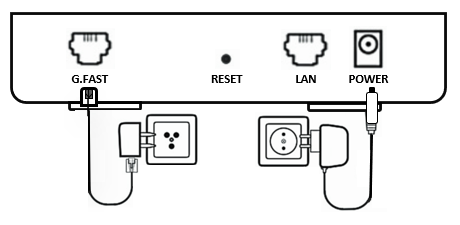You can find the illustrated instructions on how to activate your broadband below. If necessary, you can check the technical implementation of your broadband in the order confirmation we sent you.
Broadband activation
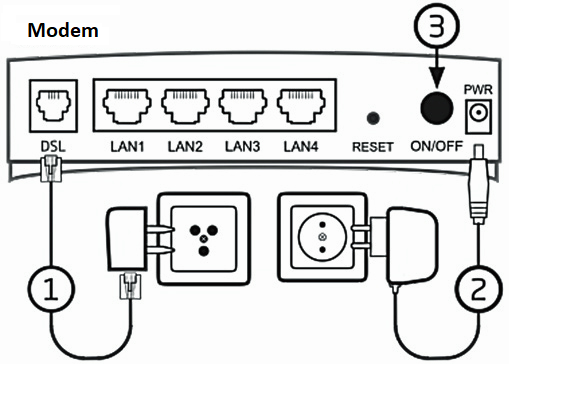
Install the subscription by connecting the modem to a telephone outlet using a telephone cable. You can use the connection once the DSL and internet lights on the modem are lit.
- Connect the phone cable (RJ11 cable) to the DSL port on the modem and the telephone outlet on the wall. We recommend using the phone cable that came with the device.
- Connect the power cable to the POWER port and the power source to the apartment’s electrical socket.
- Turn the device on at the ON/OFF switch.
- Connect the computer to the modem’s wireless connection or a network cable to the modem’s Ethernet/LAN port. Learn how to connect to a wireless network here(FI).
| We do not recommend using an extension cable or a phone cable that is over 2 metres long, as they weaken the connection strength. |
The device will update itself to the new software version automatically. The device is ready to use when the DSL and internet signal lights are constantly on. As you wait to activate the new subscription, you can make the mentioned preparations before the subscription is delivered and have the device ready and waiting to connect.
The installation instructions above are for the Kotiboksi modem. You can find further instructions for connecting a different modem in the guide that comes with your device. The models that are currently available for new connections are listed at our online shop (FI).
Ensure the coverage of your wireless internet with our mesh devices (FI). Check the available devices at our online shop (FI). You can also request a technician (FI) to optimise your home connection as a turnkey service.
PLEASE NOTE: New and renovated buildings may have RJ11/RJ45 outlets instead of the traditional telephone outlets.
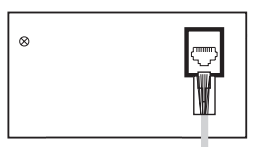
In that case, you can connect by detaching the traditional three-pole end from the telephone cable and connecting the cable directly to the wall outlet.
The connection is installed by connecting the G.fast modem to the telephone socket using a telephone cable. To share the connection at home, you need a separate WiFi router.
Activating broadband and connecting to the WiFi router
We recommend connecting the G.fast modem to a separate WiFi router so that you can use the internet connection wirelessly on multiple devices.
- Connect the telephone cable (RJ11) to the telephone socket in the wall and to the G.fast port on the modem. We recommend using the telephone cable provided with the device.
- Plug the power cable into the Power socket on the bottom of the modem and the power adapter into an electrical outlet in your home.
- Connect the Ethernet cable from the G.fast modem’s LAN port to the WiFi router’s WAN/WLAN port.
Now your wireless connection is ready to use! Learn how to connect to a wireless network here(FI).
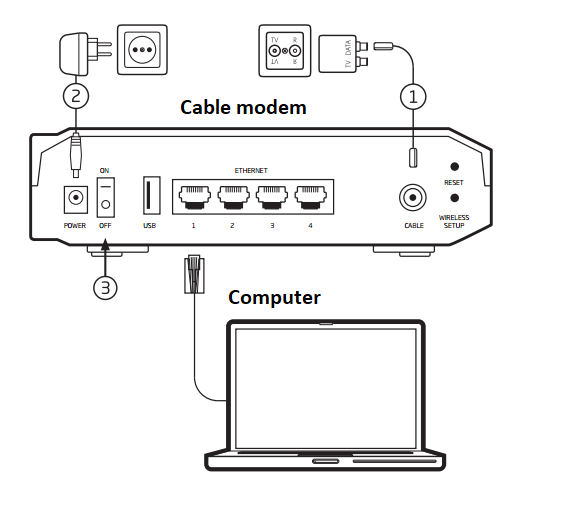
Install the subscription by connecting the cable modem to the apartment’s antenna outlet with an antenna cable. If necessary, the cable modem can be connected to the same outlet as the TV using an outlet divider (T-adapter). However, you should not use several dividers in the same outlet. You should also use a single antenna cable instead of an extension cable. Cable modems usually come with a divider. The cable modem should support the EuroDOCSIS 3.0 standard.
- Connect the modem* to the TV outlet on the wall by using an antenna cable (1). Use the divider that came with the modem if necessary.
- Connect the power cable (2) to the wall.
- Turn on the modem (3). When the DS and US lights are lit constantly and the “online” light is on (power/cable in a Fritzbox), the connection is ready to use. When using the modem for the first time, it may take up to two hours for the lights to turn on. The lights may be in different places depending on the model, please see further details on the modem’s instructions.
- Connect the computer to the modem’s wireless connection or a network cable to the modem’s Ethernet/LAN port. Learn how to connect to a wireless network here (FI).
*) We are currently offering the Kotiboksi TG2482 (Arris) modem for new connections. If you need a new cable modem device and are already using our connection, please contact our customer service. The modem is activated on an existing subscription, so they are currently not available at our online shop without a cable modem subscription.
Ensure the coverage of your wireless internet with our mesh devices (FI). Check the available devices at our online shop (FI). You can also order a technician (FI) to optimise your home’s connection as a turnkey service.
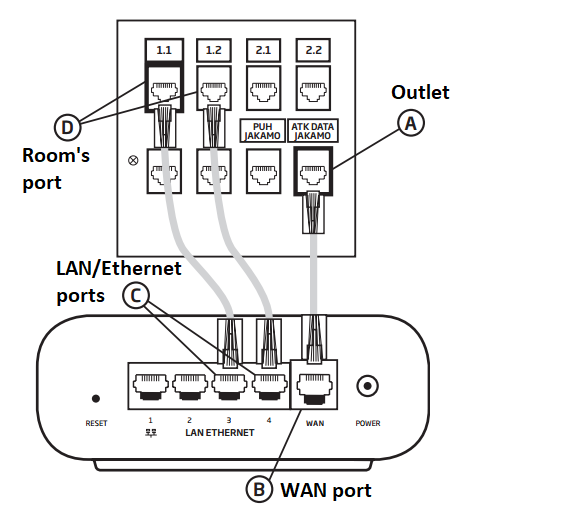
Most apartments have a distribution box near the electrical cabinet for sharing the internet connection from the housing company. The distribution box has one data outlet for the connection, as well as several outlets for sharing the connection to a specific room. The outlets are often numbered to match the outlets in the rooms.
In buildings with general cabling, the connection is available on the Ethernet network socket in the apartment’s distribution centre (studios might have only one network socket, in which case there is no distribution centre). You do not need a terminal device in a building with general cabling. The network is connected from the network outlet in the apartment’s distribution centre (usually near the electrical cabinet) to the RJ45 network socket of the desired room. If you want to share the connection to several rooms, use a separate router as the terminal device.
- Connect the network cable from the outlet (A) to the router’s WAN port (B). Turn on the router. When the router’s internet light is lit, the connection is ready to use.
- You can connect devices to the router’s wireless network (FI).
- You can also add the outlets of a specific room to the network by using the router’s LAN/Ethernet ports (C). Connect the network cable from the router’s LAN port to the desired room’s port (D) in the distribution box.
- If the connection is not functioning after the mentioned steps, reset the modem to default settings by pressing down the reset button on the back panel or the bottom of the device with a sharp object (such as a paper clip or pin) for 10 seconds with the device turned on, and then release the reset button.
| The connection is usually available through an outlet named ATK, DATA, NOUSU or JAKAMO. The naming varies, and sometimes the connection outlet only reads A or B. The easiest way to find the right port is to connect your computer to the outlet with a network cable to test the internet connection. |
You can transfer the connection from the distribution box to a specific room as follows:
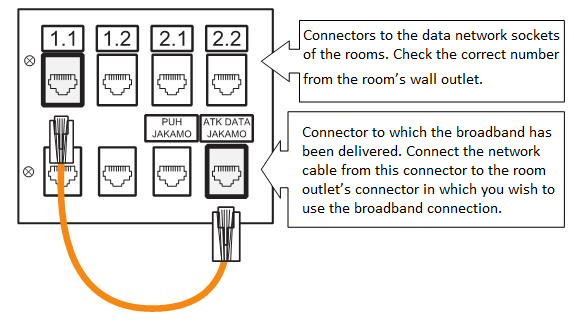
This way, you can use the modem from the wall outlet of the room you want and make your wireless network better. You can also read our excellent WLAN network information package, click here (FI).
We recommend using a mesh router (FI) for a fibre connection, which shares the connection with your entire apartment. Check the available devices at our online shop (FI). You can also order a technician (FI) to optimise your home’s connection as a turnkey service.
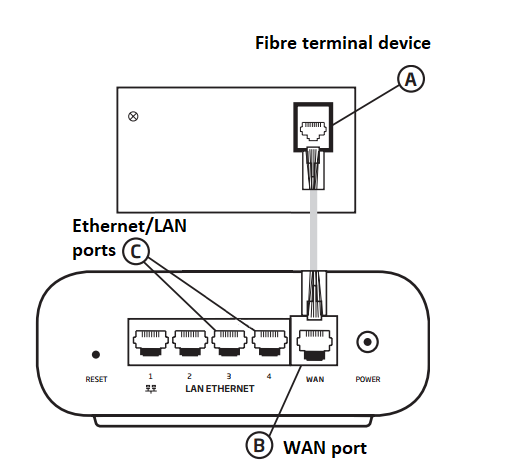
The house has a fibre terminal device to which the fibre cable has been installed. You can find more information on the fibre terminal devices for Elisa’s Talokuitu here (FI). The newest fibre terminal devices have a single LAN port for the broadband connection.
Connect the router from the WAN port (B) to the fibre terminal device (A) with a network cable. The terminal device has either an Ethernet or LAN port for the router.
Turn on the router. Check the device manual* for which lights should be lit when the connection is ready to use. Most routers have an internet light that must be lit.
Connect computers and other devices to the wireless connection or a network cable to the router’s Ethernet/LAN ports (C). Learn how to connect to a wireless network here (FI).
We recommend using a mesh router (FI) for a fibre connection, which shares the connection to your entire apartment. Check the available devices at our online shop (FI). You can also order a technician to optimise your home’s connection as a turnkey service.
Internet problems after deployment? Narrow down the cause and fix it.